
1v1 duels are a great way to sharpen your skills, warm up, or settle a friendly competition in Counter-Strike 2. There are several ways to set up a 1v1 match with your friend, including using Workshop Maps for customized experiences or using platforms like Faceit that offer dedicated 1v1 hubs.
In this guide, we’ll go over two primary methods: playing 1v1 using Workshop maps and competing in a 1v1 Hub on Faceit.
Method 1: 1v1 Your Friend Using Workshop Maps
Workshop maps are a simple and customizable way to set up a 1v1 match with a friend. You can find many community-made maps designed specifically for 1v1 duels, featuring small arenas and fast-paced action.
Step 1: Enable the Developer Console
Before setting up a 1v1, make sure the developer console is enabled:
- Open Settings in CS2.
- Go to the Game tab.
- Enable Developer Console (~) by setting it to “Yes.”
Step 2: Download a Workshop 1v1 Map
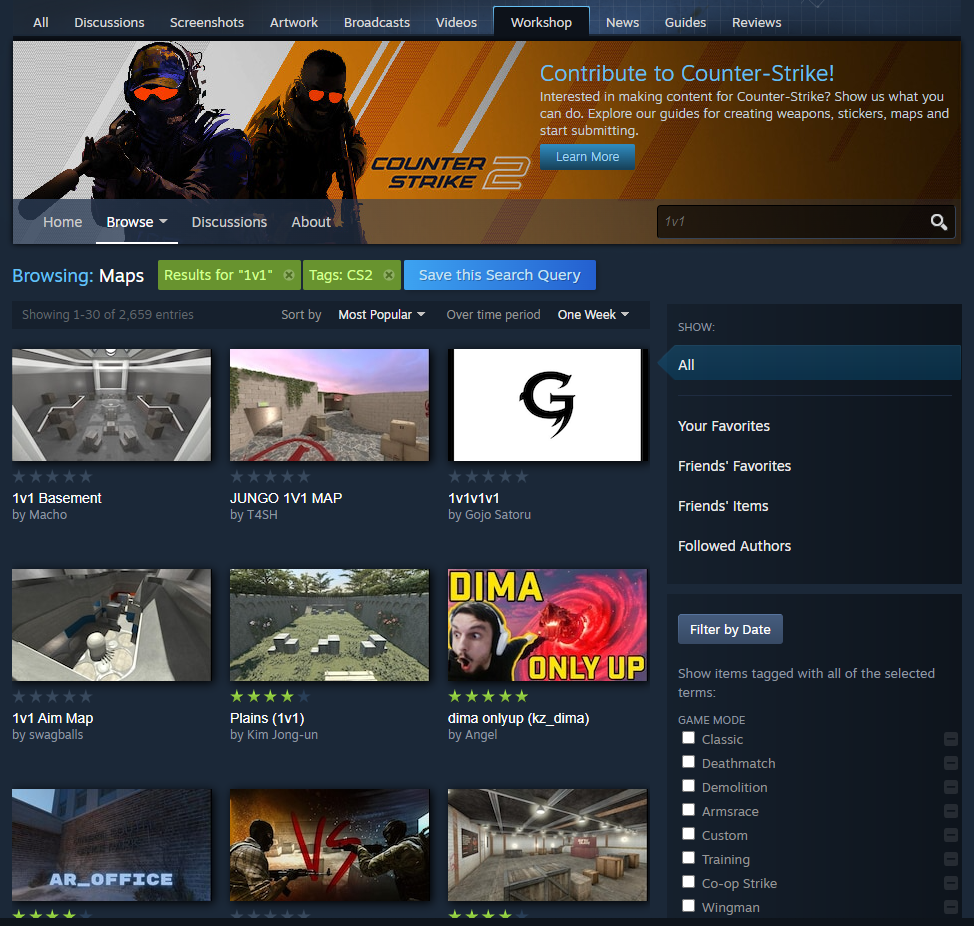
- Go to Steam and navigate to CS2 Workshop.
- Search for “1v1” maps. You’ll find several options, such as “Aim Duel” or “1v1 Arena” maps.
- Click Subscribe to download the map to your game.
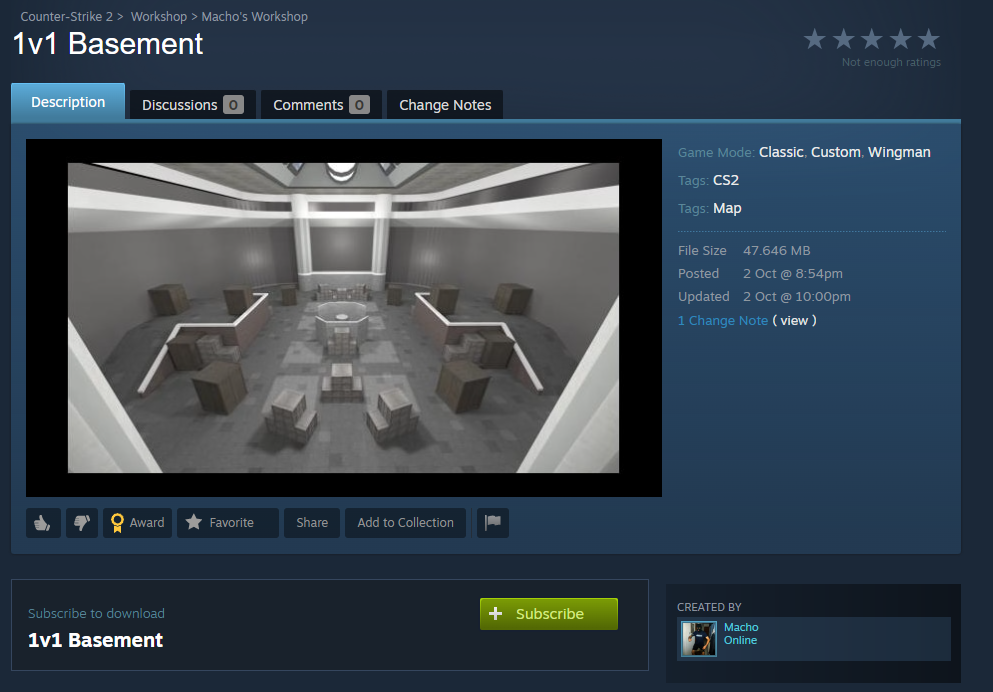
Step 3: Launch the Workshop Map

Open CS2 and go to the Play menu.
- Select Workshop Maps.
- Find the 1v1 map you downloaded and click Play.
- In the lobby settings, invite your friend by clicking Invite Friends from your friends list.
Step 4: Start the 1v1 Match
Once your friend joins, launch the map. You can use console commands to configure the match rules:
mp_roundtime 2:Set round time to 2 minutes.mp_maxrounds 15:Set the maximum number of rounds to 15.mp_freezetime 3:Set freeze time between rounds to 3 seconds.
This gives you full control over the match’s length and pace, allowing for quick, competitive duels.
Method 2: 1v1 Using the Faceit 1v1 Hub
Faceit offers a dedicated 1v1 hub where you can challenge your friend without needing to download maps or configure settings. The platform provides a streamlined matchmaking process, automatically hosting the match for you.
Step 1: Create a Faceit Account
- Go to faceit.com and sign up for a free account if you don’t already have one.
- Link your Steam account to Faceit so you can join CS2 servers.
Step 2: Join the Faceit 1v1 Hub
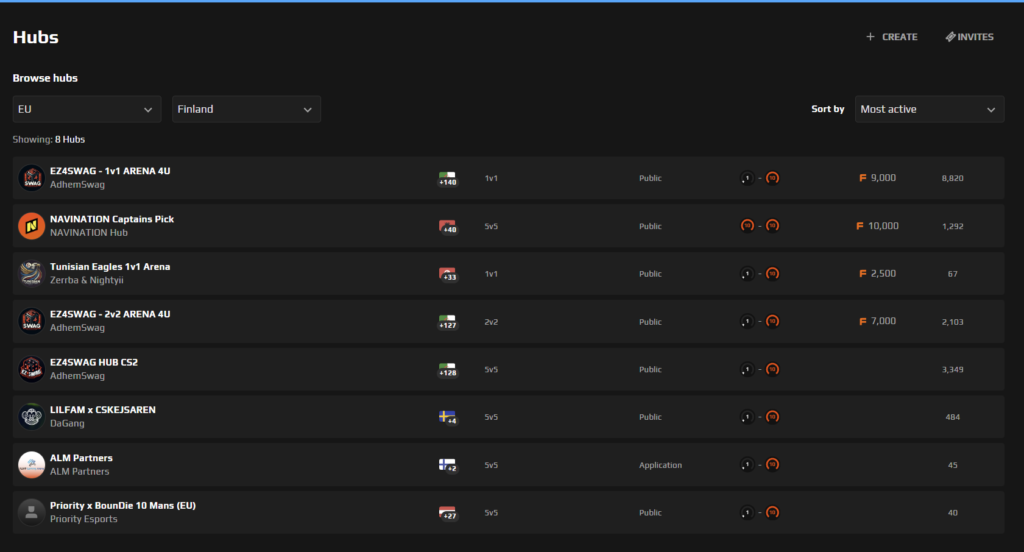
- After logging in to Faceit, search for 1v1 Hub under the “Games” section.
- You’ll find several 1v1 hubs available, where players compete in one-on-one duels on smaller maps.
Step 3: Invite Your Friend
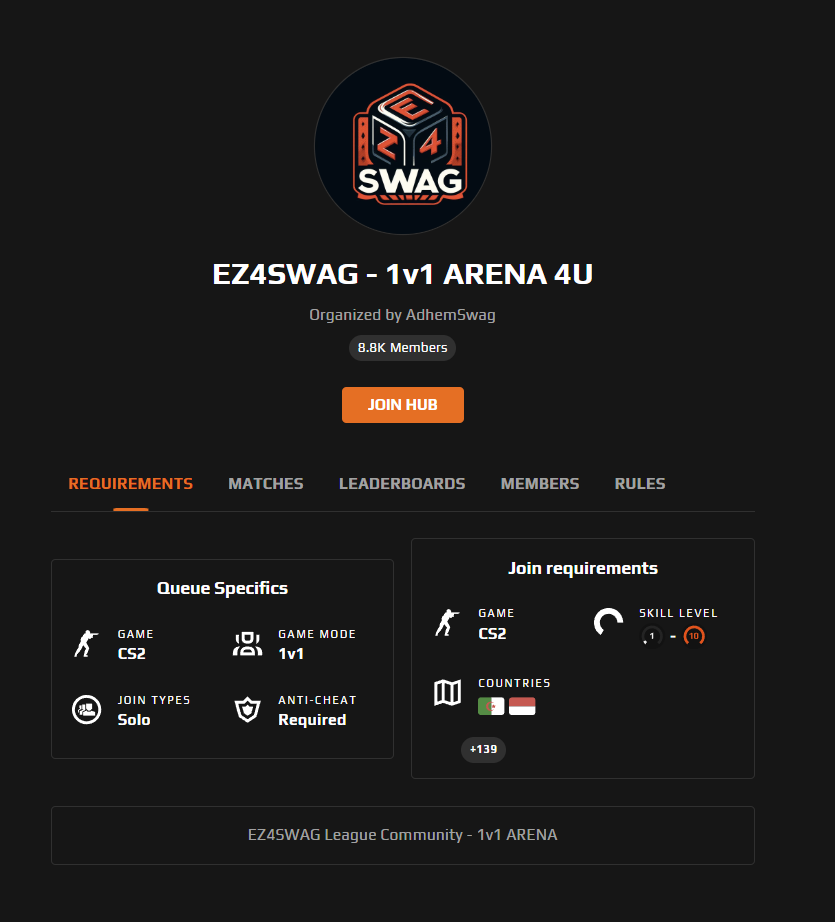
- Once you’ve joined the hub, invite your friend to join by clicking Invite Friends or sharing a match code from the hub.
- Go and queue with your friend. Remember to check if the hub has someone else already in the queue. Queue both at the same time when there is 0 searching for opponent. The system will automatically set up the match.
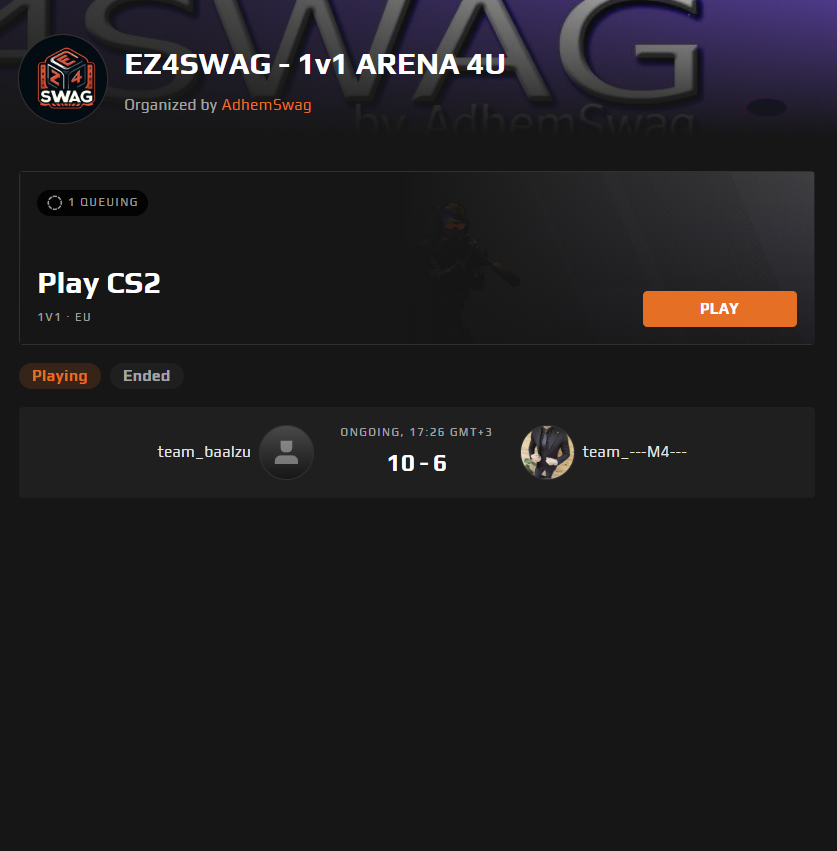
Step 4: Start the Match
Once both you and your friend are ready, Faceit will automatically start the 1v1 duel. The hub handles all map settings, so you don’t need to configure anything manually. You can vote for different 1v1 maps and choose one to be played. Just focus on outplaying your opponent!
Summary
Whether you want to challenge your friend on a customized Workshop Map or use the streamlined Faceit 1v1 Hub, CS2 provides several options for setting up 1v1 matches. Both methods are easy to use, and you can adjust settings or choose maps that fit your playstyle. Now it’s time to jump in and see who’s the better player!







