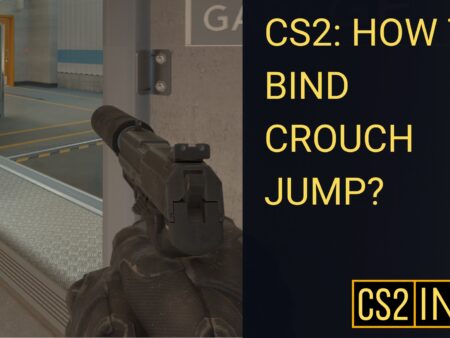In Counter-Strike 2 (CS2), the default limit for adding bots is typically 5 per team. However, with some simple console commands, you can bypass this limit and add as many bots as your server can handle. Whether you want to practice different scenarios or just have a bit of fun with a bot army, this guide will show you how to add more than 5 bots in CS2.
Step 1: Enable the Developer Console
Before you can add bots beyond the limit, you need to enable the developer console.
- Open CS2.
- Go to Settings.
- Navigate to the Game tab.
- Find Enable Developer Console (~) and set it to “Yes.”
Once enabled, you can open the console by pressing ~ (the key below Esc).
Step 2: Enable Cheats
To add more bots, you’ll need to enable server cheats by using the sv_cheats command. This is required to override some game settings.
- Open the developer console by pressing
~. - Type the following command and press Enter:
sv_cheats 1
This will enable cheats, allowing you to change the bot limits and other settings.
Step 3: Override the Bot Limit
The bot_quota command allows you to control the number of bots in the game. You can set it to any number higher than 5.
- Open the console.
- Enter the following command to set a higher bot limit (for example, 10 bots):
bot_quota 10
This will add up to 10 bots in the game, split between both teams.
Step 4: Add More Bots to a Specific Team
If you want to control how many bots are added to a specific team (either Terrorists or Counter-Terrorists), use the bot_add command with team specifications:
- To add a bot to the Terrorist team, type:
bot_add t
- To add a bot to the Counter-Terrorist team, type:
bot_add ct
You can repeat these commands as many times as needed to add more bots beyond the 5-bot limit.
Step 5: Removing Bots
If you’ve added too many bots and want to remove some, you can use the bot_kick command:
- To kick all bots, type:
bot_kick
- If you only want to kick bots from a specific team, specify the team after the command:
bot_kick t
bot_kick ct
Summary
By using the sv_cheats 1 and bot_quota commands, you can easily add more than 5 bots in CS2 for any practice or fun scenarios. Adjusting the number of bots to your liking allows you to create larger practice sessions or simulate more intense game scenarios. Enjoy experimenting with different setups and bot numbers!