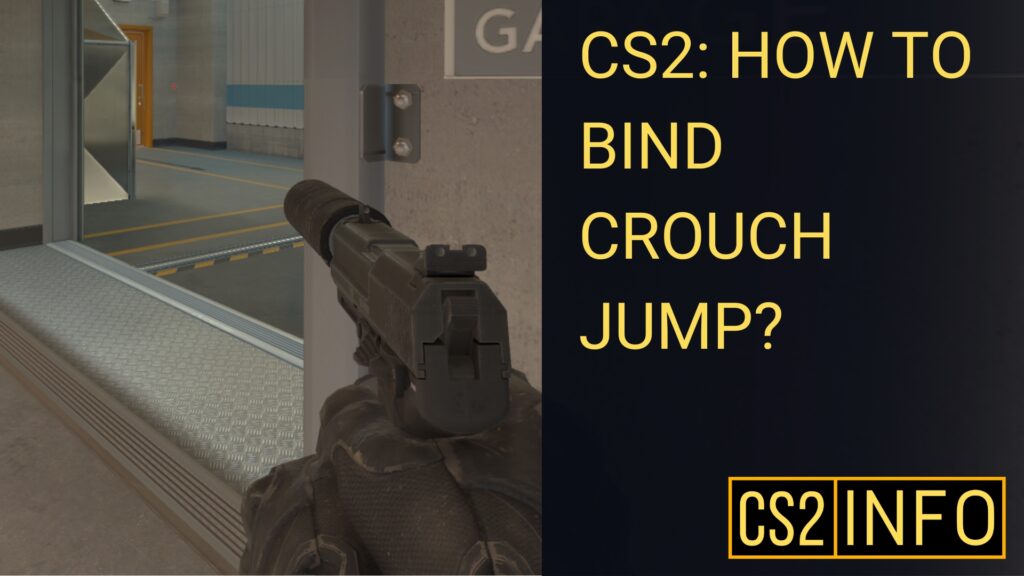
In Counter-Strike 2 (CS2), mastering movement techniques like crouch jumping can give you a competitive edge by allowing you to reach elevated positions, make silent jumps, and evade enemy shots more effectively. Binding crouch jump to a single key or mouse button makes it easier to perform these moves quickly and consistently. This guide will walk you through the steps to bind crouch jump in CS2 using the in-game console.
Step 1: Enable the Developer Console
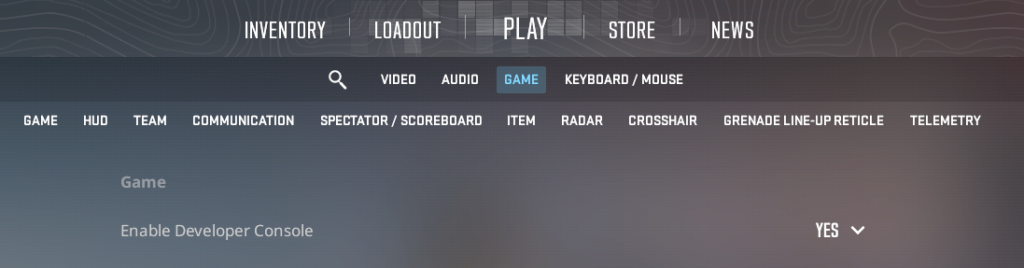
Before setting up the crouch jump bind, you need to enable the developer console, which allows you to input commands directly into the game.
- Launch CS2.
- Go to Settings.
- Navigate to the Game tab.
- Set Enable Developer Console (~) to “Yes.”
Once enabled, you can open the console by pressing the ~ key on your keyboard.
Step 2: Choose a Key for the Bind
Next, decide which key or mouse button you want to bind crouch jump to. Popular options include the spacebar or a mouse button like Mouse4 or Mouse5.
Step 3: Enter the Bind Command
With the console open, you can input a command to bind crouch jump to a key of your choice. Here’s how to do it for a few different keys:
- For Spacebar:Open the console and type the following command:
alias "+hjump" "+jump; +duck"; alias "-hjump" "-jump; -duck"; bind "space" "+hjump"This command will make your character crouch and jump simultaneously when you press the spacebar.
Step 4: Test Your Bind
After entering the bind command, hop into a game or a practice map to test your new crouch jump bind. Press the bound key to see if your character performs a crouch jump as expected. If it works, you’re all set to use crouch jump more easily during gameplay.
Step 5: Unbind the Command (Optional)
If you ever want to remove or change the bind, you can unbind it by entering the following command in the console:
unbind key
Replace “key” with the actual key or button you’ve bound (e.g., unbind space or unbind mouse4).
Conclusion
Binding crouch jump to a single key in CS2 can greatly improve your movement and give you an advantage in certain situations. Whether you choose to bind it to your spacebar or a mouse button, having crouch jump readily accessible will help you move more efficiently and surprise your opponents with tricky jumps.







